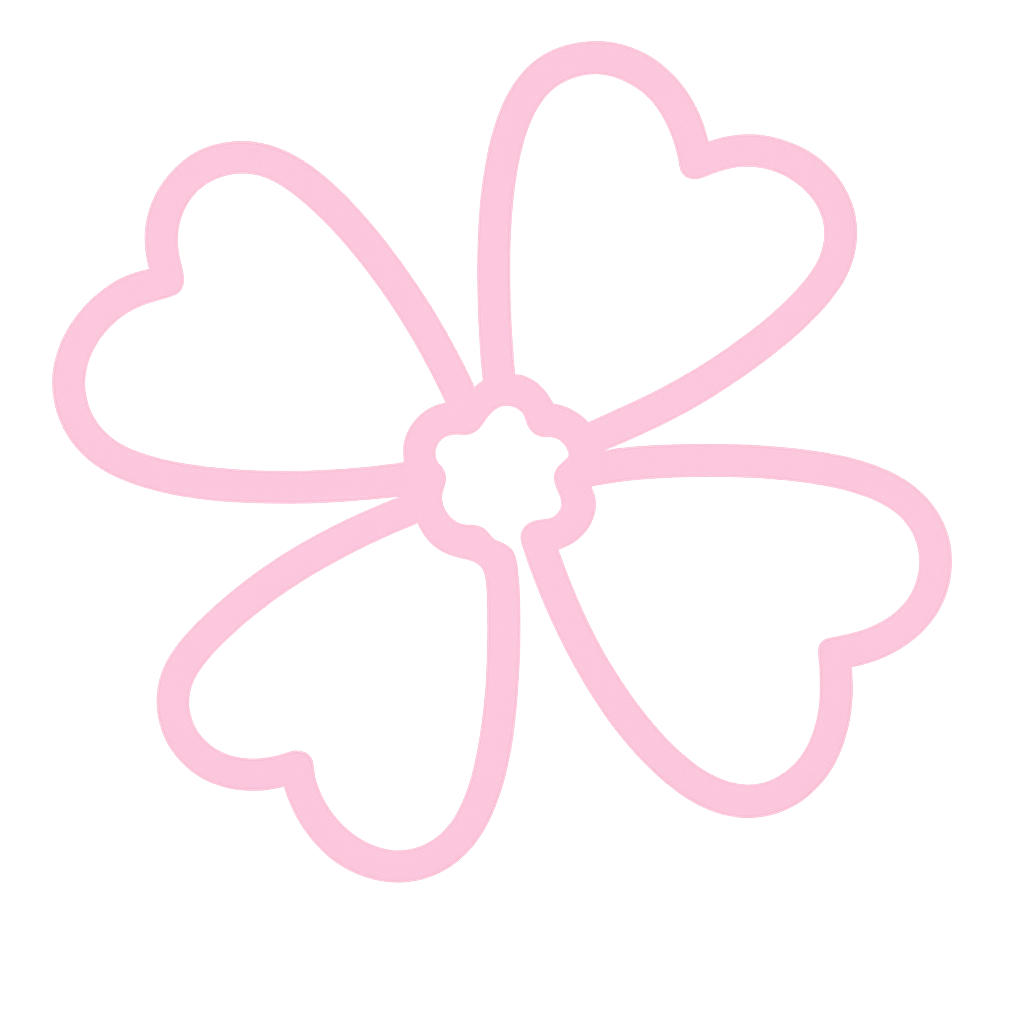Okay, real talk - being a broke student doesn't mean you have to choose between ramen noodles and your Netflix subscription 😅 I've been there, staring at my bank account wondering if I can justify another streaming service when textbooks cost more than my rent. But here's what I learned: you absolutely can have your streaming cake and eat it too, even on a student budget.
Let's be honest, streaming has become as essential as Wi-Fi for most of us. Whether you're binge-watching comfort shows after a brutal exam or discovering new content that actually speaks to your experiences, entertainment isn't just a luxury - it's how we decompress, connect, and sometimes learn things we never got taught in health class.
The Real Cost of Student Streaming Habits
Here's the thing - most students are paying way more than they realize for streaming. I used to think my $15 Netflix subscription was my only expense until I actually added everything up. Spotify, Hulu, Disney+, that random documentary platform I signed up for at 2 AM... suddenly I was spending over $80 a month on streaming services.
According to recent research, the average person subscribes to 4-5 streaming services simultaneously, spending around $79 monthly. For students already juggling tuition, textbooks, and basic survival costs, that's a significant chunk of change that could go toward, well, literally anything else.
But before you panic and cancel everything, let me share what actually works. The secret isn't cutting out streaming entirely - it's being strategic about it.
Student Discounts That Actually Exist (And How to Get Them)
Most streaming platforms offer student discounts, but they're not exactly advertising them on billboards. You've got to know where to look.
Spotify Premium Student
This one's a no-brainer. For $5.99/month, you get Spotify Premium plus Hulu (with ads) and Showtime. That's three services for less than the cost of regular Spotify Premium. I've been using this combo for years, and tbh, it covers like 90% of my streaming needs.
Amazon Prime Student
Prime Student costs $7.49/month or $69/year (compared to $139 for regular Prime). You get Prime Video, free shipping, and all the other Prime perks. Plus, they often throw in additional benefits like free Grubhub+ membership.
YouTube Premium Student
At $6.99/month, you get ad-free YouTube and YouTube Music. If you're someone who watches a lot of educational content or just can't deal with ads interrupting your study playlists, this one's worth it.
The Art of Strategic Subscription Rotation
Here's a game-changer I discovered junior year: you don't need to maintain every subscription year-round. I call it "subscription surfing," and it's honestly revolutionized my streaming budget.
The strategy is simple - subscribe to one or two services at a time, binge everything you want to watch, then cancel and move to the next platform. Most services let you cancel and resubscribe anytime, so there's no penalty for this approach.
For example, I'll do Netflix for two months to catch up on new releases, cancel it, then switch to HBO Max for a month to watch their exclusive content. By the time I cycle back to Netflix, there's usually new stuff waiting for me.
Timing Your Rotations
Different platforms release their big content at different times. Netflix usually drops major series in fall and winter. HBO Max tends to have blockbuster movie releases throughout the year. Disney+ is huge during summer blockbuster season.
Keep a simple calendar note of when your favorite shows typically release new seasons, then time your subscriptions accordingly.
Family Plans and Friend Groups That Actually Work
Sharing streaming accounts isn't just acceptable - most platforms expect it. The trick is doing it in a way that doesn't create drama or leave anyone hanging.
Netflix allows up to four simultaneous streams on their premium plan ($19.99). Split four ways, that's $5 per person. Same logic applies to Spotify Family ($16.99 for six people), Disney+ ($13.99 for four profiles), and most other services.
But here's what I learned the hard way: establish clear ground rules upfront. Who's the account holder? How do you handle payments? What happens if someone graduates or moves? Having these conversations early prevents awkward situations later.
Setting Up Successful Sharing Arrangements
The most successful sharing groups I've seen use apps like Splitwise to track payments and have one responsible person as the account holder. Everyone Venmos their share at the beginning of each month - no chasing people down for $6.
Also, be respectful about viewing habits. Don't hog all the simultaneous streams during peak hours, and maybe give people a heads up if you're planning a weekend binge session.
Free and Legal Alternatives You're Probably Ignoring
Before you roll your eyes, hear me out. There's actually decent free content out there if you know where to look.
Library Resources
Your university library probably has streaming access you don't even know about. Many offer Kanopy, which has an incredible selection of documentaries, indie films, and classic movies. Some also provide access to educational streaming platforms that are actually entertaining.
Your local public library might have even more resources. I discovered mine offers free access to several streaming services with just a library card.
Platform Free Tiers
Tubi, Crackle, and Pluto TV offer surprisingly good content for free. Yes, there are ads, but the selection is way better than you'd expect. Tubi especially has been stepping up their game with original content and recent releases.
YouTube also has a massive collection of free movies - not just random uploads, but actual full-length films that are legally available.
Smart Bundling Strategies
Sometimes paying for a bundle actually saves money, even if you're not using every service included.
The Disney Bundle (Disney+, Hulu, ESPN+) costs $13.99/month, which is less than Disney+ and Hulu separately. Even if you never watch ESPN+, you're still saving money.
Verizon, T-Mobile, and other carriers often include streaming services in their plans. If you're already paying for phone service, check what entertainment perks you might be missing out on.
Annual Payment Hacks
Most streaming services offer discounts for annual payments, but as a student, dropping $100+ at once isn't always feasible. Here's a workaround: use cashback credit cards or wait for gift card sales.
During holiday seasons, retailers often sell streaming gift cards at 10-20% off. Buy them then, use them throughout the year. It's like giving yourself a discount on entertainment.
Some services also offer promotional rates for longer commitments. Hulu frequently runs deals where you can get their basic plan for $0.99/month for a year if you're a new subscriber.
Content Discovery Without Commitment
One of the biggest wastes of streaming money is subscribing to platforms for one specific show, then forgetting to cancel. Instead, use free trials strategically.
Most services offer 7-30 day free trials. If there's a specific series you want to watch, sign up for the trial, binge it, then cancel before you're charged. Just set a phone reminder so you don't forget.
You can also use social media and streaming aggregator websites to keep track of what's available where without subscribing to everything.
FAQ: Your Burning Student Streaming Questions
Can I use my parents' streaming accounts forever?
Technically, most family plans are meant for people living in the same household, but enforcement varies by platform. Netflix has started cracking down more, while others are still pretty relaxed. The safest approach is transitioning to your own accounts or splitting costs with friends as you become more independent.
Is it worth paying for ad-free versions as a student?
Depends on your tolerance for ads and study habits. If you're using streaming as background noise while studying, ads can be super disruptive. But if you're just casual watching, the money you save with ad-supported tiers can be significant - sometimes $5-10 per month per service.
What's the best single streaming service for students?
If I had to pick just one, I'd probably go with the Spotify Student bundle. You get music, Hulu, and Showtime for $5.99. It covers the most bases for the lowest cost. But honestly, the "best" service depends entirely on what type of content you actually watch.
How do I avoid accidentally paying for services I'm not using?
Set calendar reminders for all your free trials and subscription renewal dates. I also recommend doing a monthly "subscription audit" where you quickly review your bank statement and cancel anything you haven't used recently. There are apps like Truebill that can help track and cancel subscriptions automatically.
Are there streaming services specifically for students?
Not exactly dedicated student streaming platforms, but many educational institutions provide access to streaming content through library databases. Also, some services like Criterion Channel offer student discounts that make arthouse and classic films more accessible.
Building Your Personal Streaming Strategy
The key to budget-friendly streaming isn't following someone else's exact setup - it's figuring out what actually works for your viewing habits and financial situation.
Start by tracking what you actually watch for a month. You might discover you're paying for five services but only really using two. Or maybe you're a documentary person who would be perfectly happy with just Kanopy and YouTube.
Also, be honest about your viewing patterns. If you only watch TV on weekends, maybe you don't need multiple simultaneous subscriptions. If you're in a relationship, coordinate with your partner so you're not both paying for the same services separately.
Remember, your streaming needs will probably change throughout college and beyond. What works freshman year might not work senior year, and that's totally fine. The goal is being intentional about your choices rather than just accumulating subscriptions on autopilot.
Bottom Line
Look, streaming on a student budget isn't about deprivation - it's about being smart with your choices. You can absolutely have access to great content without breaking the bank, but it requires a little strategy and regular check-ins with your spending 💸
The biggest game-changer for me was realizing that I don't need constant access to everything all the time. Rotating subscriptions, taking advantage of student discounts, and sharing costs with friends has saved me hundreds of dollars over the years - money that went toward things like spring break trips and late-night pizza runs.
Your entertainment budget should work for you, not stress you out. Start with one or two services that you know you'll actually use, then build from there as your financial situation allows. Trust me, you won't miss out on anything important, and your bank account will thank you.