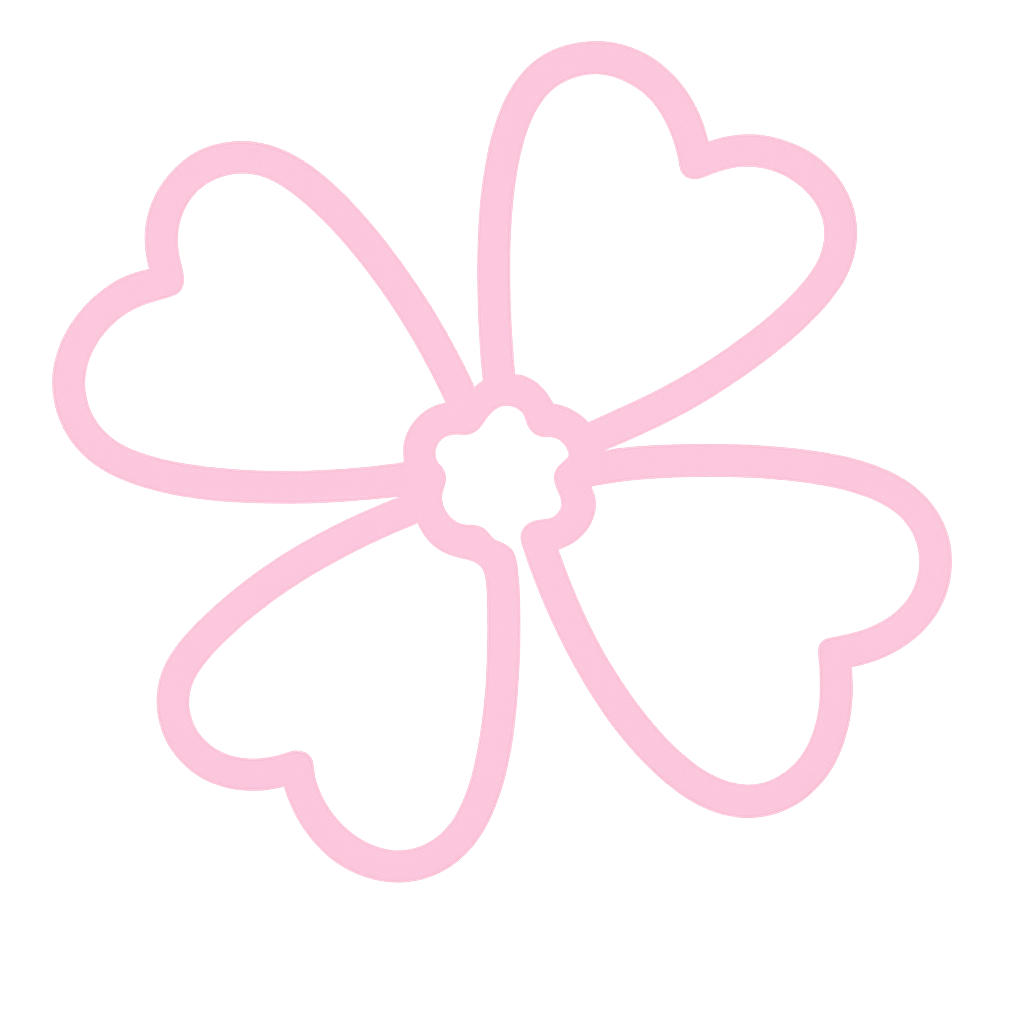Your skin looks amazing in person, but the moment that HD camera turns on? Suddenly every pore, line, and imperfection becomes a spotlight moment 😅 Here's the thing - modern cameras are basically designed to catch everything your mirror might miss, but I've discovered some game-changing tricks that'll have you looking flawless on screen.
Whether you're creating intimate content, video chatting with your partner, or just want to look incredible during those special moments, these advanced complexion techniques go way beyond basic makeup. We're talking professional-level secrets that actually work with HD technology instead of against it.
Understanding How HD Cameras Actually See Your Skin
Let's be real - HD cameras are basically truth-telling machines that pick up details your eyes naturally filter out. The higher resolution means more pixels capturing every tiny detail, and tbh, that's not always flattering.
What happens is the camera sensor reads light differently than human vision. It catches micro-textures, subtle color variations, and even the tiniest bumps that create shadows. Plus, most cameras have automatic sharpening that makes everything look more defined - including things you'd rather keep soft.
I learned this the hard way when I first started creating content. What looked perfect in my bathroom mirror turned into a completely different story on camera. But once you understand how the technology works, you can totally work with it.
The Foundation Game-Changer: Color Temperature Matching
Here's what most people get wrong - they pick foundation based on natural light, but your camera setup probably has completely different lighting. This creates that weird mask effect where your face looks like it's floating.
The trick is testing your foundation under your actual filming lights. Take photos with different shades and see which one disappears into your skin on camera. Sometimes you need to go slightly warmer or cooler than what looks perfect in person.
I also discovered that mixing two shades often works better than using one perfect match. A tiny bit of a warmer tone mixed with your regular shade can counteract the cool LED lights that make everyone look washed out.
The Professional Mixing Technique
Professional makeup artists for film actually create custom foundation blends for each lighting setup. You can do this too by mixing small amounts on the back of your hand before applying.
Start with your regular shade as the base, then add tiny drops of a warmer or cooler tone until it looks natural under your lights. Test it by taking a quick photo - the foundation should basically disappear into your skin tone on camera.
Texture Smoothing That Actually Works on HD
Regular primer isn't enough for HD cameras. You need something that literally fills in the microscopic texture that creates those harsh shadows and highlights.
The secret weapon is using a silicone-based pore filler in targeted areas, not all over your face. Focus on the T-zone, around your nose, and any areas where you have larger pores or fine lines.
But here's the key - let it set for at least 5 minutes before applying foundation. This gives the silicones time to settle into your skin texture instead of just sitting on top.
For areas with deeper texture issues, I've found that using a tiny amount of color-correcting concealer before the primer creates an even smoother base. It's like creating a perfectly smooth canvas for everything else.
The Layering Method That Pros Use
Think of it like building layers of smoothness. First, your skincare base, then targeted texture filler, then primer, then foundation. Each layer should be thin and completely set before adding the next.
This technique prevents that cakey look that happens when products mix together. Plus, it creates a more natural finish that moves with your skin instead of cracking or separating during... well, movement.
Strategic Highlighting for Camera Depth
HD cameras flatten everything, which is why you might look washed out even with perfect foundation. The solution is strategic light placement that works specifically with camera technology.
Regular highlighting techniques don't translate well to HD because they can create hot spots - those blown-out areas where the camera can't handle the reflection. Instead, you want subtle luminosity that adds dimension without creating harsh reflections.
The trick is using cream highlighters with fine, not chunky, particles. Apply them to areas where light naturally hits your face, but blend them until they're barely visible in person. On camera, they'll create that perfect glow.
Camera-Specific Highlight Placement
Forget Instagram highlighting - for HD cameras, focus on the center of your forehead, bridge of your nose, center of your chin, and just above your cheekbones. These areas create natural-looking dimension that cameras love.
Avoid highlighting the tip of your nose or anywhere that might catch direct light from your setup. Those areas will just create distracting bright spots that draw attention away from your eyes and smile.
The Contouring Reality Check
Ngl, most contouring looks terrible on HD cameras. What looks subtle and natural in person often disappears completely, or worse, looks muddy and obvious.
The solution is working with shadows instead of creating them. Use a shade that's literally just one tone deeper than your natural skin, not the dramatic browns that look good in photos.
Focus on areas where shadows naturally occur - the hollows under your cheekbones, along your jawline, and the sides of your nose. But blend everything until it's barely there. The camera will pick up these subtle differences and create natural-looking depth.
Eye Area Perfection for Close-Ups
Your eye area gets the most scrutiny on camera, especially during intimate moments. HD picks up every tiny line, dark circle, and bit of puffiness that you might not even notice in person.
The game-changer is color correcting before concealing. Use peach or orange tones for deeper skin, pink for lighter skin, and yellow for any purple-toned darkness. This neutralizes the discoloration so your concealer doesn't have to work as hard.
Then use a concealer that's exactly your skin tone - not lighter like traditional makeup rules suggest. Lighter concealer creates that reverse raccoon effect on HD cameras.
The Professional Eye Prep Technique
Start with an eye cream that has light-reflecting particles - this creates a smooth base and subtle luminosity. Then do your color correcting, concealer, and set everything with a translucent powder.
For the eyelids, use an eyeshadow primer even if you're not wearing eyeshadow. It prevents any natural oils from creating shine or texture that the camera might pick up.
Lip Perfection That Photographs Well
HD cameras are obsessed with lip texture, and not in a good way. Every tiny line, flake, or uneven area becomes super obvious, especially during close conversations or intimate moments.
The prep work is crucial - exfoliate gently, then use a lip mask or heavy balm for at least 10 minutes before makeup. This plumps the lips slightly and creates a smooth surface.
For color, avoid anything too matte or too glossy. Matte formulas can look flat and aging on camera, while super glossy lips create distracting reflections. Go for a satin or cream finish that has some dimension but won't catch the light harshly.
Setting Everything for Movement
Here's what nobody talks about - your makeup needs to stay perfect during physical activity. Traditional setting sprays aren't designed for this kind of... durability.
The professional trick is using a setting powder in thin layers, focusing on areas that tend to get oily or move the most. Then use a setting spray that's specifically designed for long wear and sweat resistance.
But here's the key - don't over-powder. HD cameras pick up every bit of excess powder, especially in natural light or ring light setups. Less is definitely more when it comes to setting products.
The Touch-Up Strategy
Keep blotting papers and a small powder compact nearby for quick touch-ups. Focus on the T-zone and anywhere you tend to get shiny. A quick blot and light powder application can refresh your look without disturbing the base.
For lips, have your lip color nearby for quick reapplication. The key is blotting first, then reapplying just the center of your lips and blending outward.
Lighting Considerations for Your Complexion
Even perfect makeup can look terrible in bad lighting. The key is understanding how your lighting setup interacts with your complexion work.
Ring lights are popular, but they can create that flat, beauty filter look that doesn't feel natural. If you're using one, position it slightly above eye level and use a diffuser to soften the light.
Natural light is beautiful but inconsistent. If you're filming during the day, be aware that the color temperature changes throughout the day, which might affect how your foundation looks on camera.
The best setup I've found is combining a key light (your main light source) with a subtle fill light to prevent harsh shadows. This creates dimension while keeping everything evenly lit.
Common HD Camera Makeup Mistakes to Avoid
The biggest mistake is thinking more makeup equals better results on camera. HD actually requires a lighter touch with better technique, not heavier application.
Another common issue is ignoring your neck and chest area. If these are going to be visible, they need the same attention as your face. Nothing looks worse than a perfectly made-up face floating above a completely different skin tone.
Also, avoid shimmer eyeshadows or highlighters with large particles. These create distracting sparkles that can be really obvious in HD, especially with movement.
Quick Touch-Up Techniques During Filming
Sometimes you need to refresh your look between takes or during longer sessions. The key is knowing what to touch up and what to leave alone.
Focus on oil control first - blot any shine and lightly powder if needed. Then check your lip color and reapply if necessary. Avoid touching your base makeup unless there's an obvious issue.
Keep a small mirror nearby so you can check your look from the same angle the camera sees you. What looks fine from your perspective might look different from the camera's viewpoint.
Frequently Asked Questions
How long should I wait between applying products?
Give each layer at least 2-3 minutes to set before applying the next product. This prevents products from mixing together and creating a muddy or cakey finish. For primer, wait a full 5 minutes before foundation.
What's the best way to test if my makeup looks good on camera?
Take test photos or videos in your actual filming setup before you start. Check for any hot spots, uneven coverage, or areas that look different on camera than in person. Make adjustments as needed.
Should I use different makeup for different types of cameras?
The basic principles are the same, but higher resolution cameras require more attention to detail. Phone cameras are more forgiving than professional cameras, but the techniques in this guide work well for both.
How do I prevent my makeup from looking cakey on HD cameras?
Use thin layers, blend thoroughly, and make sure each product is completely set before applying the next. Also, choose formulas that work well together - all silicone-based or all water-based products tend to layer better.
What should I do if my skin looks different colors in different lighting?
This usually means your foundation isn't the right undertone for your lighting setup. Test different shades under your actual filming lights, or consider mixing two shades to create a custom match for your specific setup.
Final Thoughts
Mastering HD camera makeup is honestly a game-changer for anyone creating intimate content or just wanting to look amazing on video calls with their partner. The key is understanding that cameras see differently than human eyes, and adjusting your technique accordingly 💕
Remember, the goal isn't to look like you're wearing a ton of makeup - it's to look like the best, most polished version of yourself. These techniques help you achieve that natural perfection that translates beautifully to any HD camera.
Start with one or two techniques and gradually build your skills. Soon you'll have that confidence that comes from knowing you look incredible on camera, no matter what angle or lighting situation comes up. And btw, that confidence? It's honestly the most attractive thing of all 😊